We do not influence your statistics, account, or pending list in any way — all orders are added automatically and also completed based on the information received from the store. Therefore, we cannot determine why a particular cashback was not credited to you. If it does not appear in your pending list within 1 hour, simply cancel the order and place it again.
We are so confident in our system that we offer insurance of 20 $ in case of 100% no fault on our side for untracked cashback. If your cashback wasn’t credited, then:
1. Read the reasons for unsuccessful activation below.
2. Activate cashback and make the purchase again.
3. If cashback still doesn’t appear, cancel the order again and buy the same product via any other cashback service.
4. If another service tracks it but we don’t, send us a link to the product and the control cashback service. We’ll replicate the same steps, and if confirmed, we’ll credit the cashback manually.
1. Read the reasons for unsuccessful activation below.
2. Activate cashback and make the purchase again.
3. If cashback still doesn’t appear, cancel the order again and buy the same product via any other cashback service.
4. If another service tracks it but we don’t, send us a link to the product and the control cashback service. We’ll replicate the same steps, and if confirmed, we’ll credit the cashback manually.
⚡ You might lose cashback if you use:
1. Non-standard Chrome or Safari browsers. Other even well-known browsers may have built-in features that override cashback, such as price trackers, antivirus, or ad blockers.
2. VPN.
3. Ad blockers.
4. Price comparison or tracking features in your browser. Such as best price, seller ratings, price history, etc.
5. Antivirus (if misconfigured).
6. Incognito mode (with cookies blocked).
7. You didn’t read the store rules. Each store pays for specific categories and under certain conditions. These rules are on the cashback activation page and should be reviewed.
8. You added the product to the cart before activating cashback.
9. You used a coupon or promo code not from ZOZI or the store itself. In this case, the cashback may go to whoever shared the promo code.
10. You clicked on other links after activating cashback.
11. You paid using a card or wallet that offers boosted cashback for this store. It’s safer to use cards with equal cashback for all purchases.
12. You selected the wrong country.
13. You changed networks or Wi-Fi providers after activating cashback.
14. You haven’t scanned your device for viruses in a while.
2. VPN.
3. Ad blockers.
4. Price comparison or tracking features in your browser. Such as best price, seller ratings, price history, etc.
5. Antivirus (if misconfigured).
6. Incognito mode (with cookies blocked).
7. You didn’t read the store rules. Each store pays for specific categories and under certain conditions. These rules are on the cashback activation page and should be reviewed.
8. You added the product to the cart before activating cashback.
9. You used a coupon or promo code not from ZOZI or the store itself. In this case, the cashback may go to whoever shared the promo code.
10. You clicked on other links after activating cashback.
11. You paid using a card or wallet that offers boosted cashback for this store. It’s safer to use cards with equal cashback for all purchases.
12. You selected the wrong country.
13. You changed networks or Wi-Fi providers after activating cashback.
14. You haven’t scanned your device for viruses in a while.
Attention! You can also request a cashback search service if you're sure you did everything correctly. This is available for all stores except AliExpress Request

 USA
USA  English
English 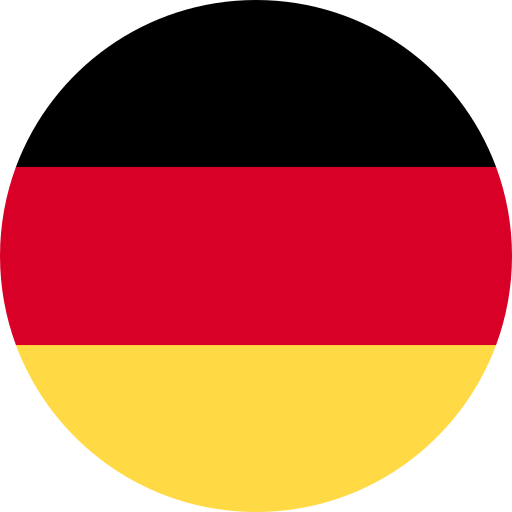 Deutsch
Deutsch 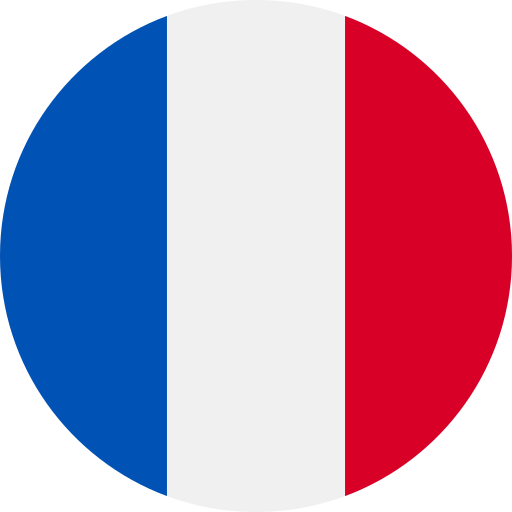 Français
Français 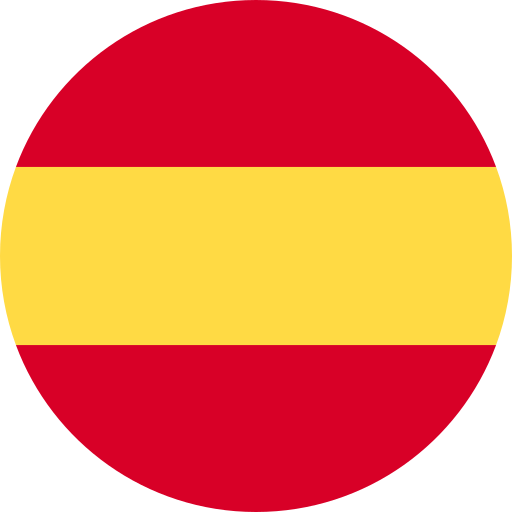 Español
Español 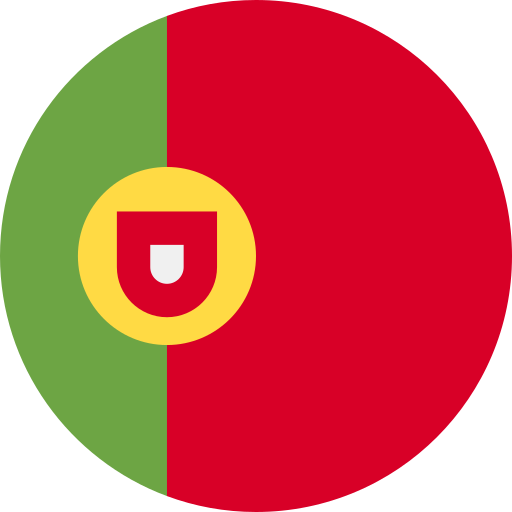 Português
Português  Türkçe
Türkçe  简体中文
简体中文 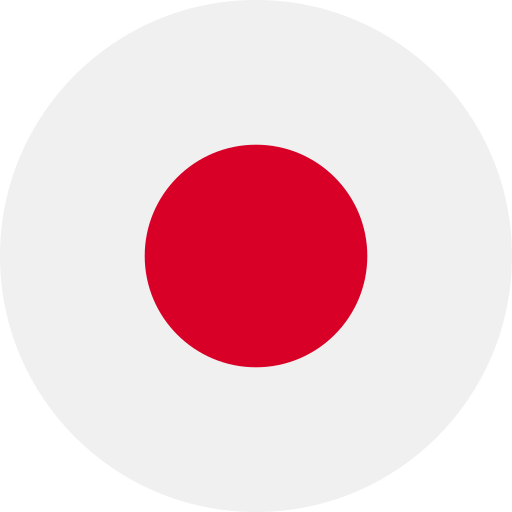 日本語
日本語 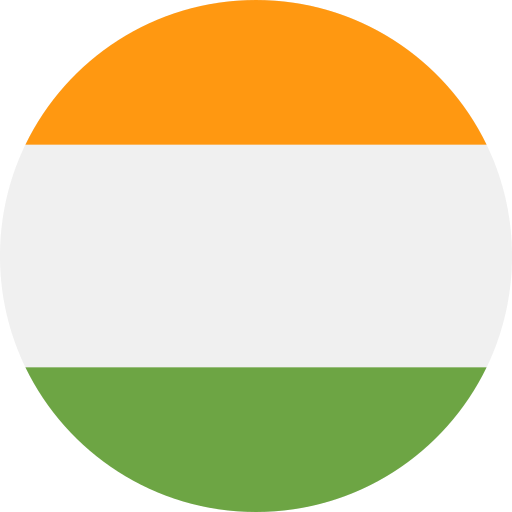 हिन्दी
हिन्दी  Bahasa Indonesia
Bahasa Indonesia  اردو
اردو  Русский
Русский